
Migrating from Wix to a custom website is a major step for businesses looking to enhance their online presence with greater flexibility, control, and scalability. While Wix is known for its user-friendly interface and ease of use, it can become restrictive as your business grows. This comprehensive guide on Wix Migration will walk you through the entire process of migrating from Wix to a custom website, from preparation and execution to post-migration strategies.
Why Consider Migrating from Wix to a Custom Website?
Wix offers a simple solution for building websites with minimal technical expertise. However, as your business evolves, you may find that Wix's limitations become a barrier. Here are some compelling reasons to consider migrating to a custom website:
1. Full Control Over Code and Functionality
With a custom website, you have complete control over the code, which allows for tailored functionalities and advanced features. Unlike Wix, which operates within a constrained environment, a custom website enables you to implement specific technologies and integrations that align with your business needs.
2. Better SEO Capabilities
SEO is crucial for driving organic traffic to your website. Custom websites provide more control over SEO elements such as meta tags, URL structures, and content optimization. This control can lead to better search engine rankings and visibility.
3. Enhanced Scalability
As your business grows, your website needs to handle increased traffic and more complex functionalities. Custom websites are built to scale, allowing you to add new features and integrate with other systems without the limitations imposed by Wix.
4. Unique Design and Branding
Wix offers a range of templates, but they can be restrictive when it comes to unique design elements and branding. A custom website allows for complete freedom in design, ensuring that your site reflects your brand’s identity precisely.
5. Improved Performance and Speed
Custom websites can be optimized for performance, including faster load times and better responsiveness. This improvement can enhance user experience and contribute to higher engagement and conversion rates.

Preparing for the Migration
Before starting the migration process, proper preparation is essential to ensure a smooth transition. Here are the key steps to prepare for migrating from Wix to a custom website:
1. Conduct a Website Audit
Perform a thorough audit of your current Wix website to identify which pages, content, and features you want to retain, update, or discard. This audit will help you create a clear plan for what needs to be transferred and how it should be organized on the new site.
2. Choose the Right Platform
Selecting the right platform or CMS (Content Management System) is crucial for your custom website. Popular choices include:
- WordPress: Known for its flexibility and extensive plugin ecosystem.
- Joomla: Offers a balance of user-friendliness and customization.
- Drupal: Provides advanced capabilities and is highly customizable.
Consider factors such as ease of use, scalability, and the specific needs of your business when choosing a platform.
3. Backup Your Wix Website
Since Wix does not provide a direct export option, you will need to manually back up your content. Save text, images, and other media files to your local storage. This step ensures you have all the necessary content for the new site.
4. Set Up Hosting and Domain
Choose a reliable hosting provider that meets the needs of your new custom website. Ensure that your domain is ready for transfer or pointing to the new hosting provider. This step is crucial for maintaining your website’s accessibility and continuity.
5. Plan Your Design and Development
Outline the design and development requirements for your new website. Consider factors such as user experience, functionality, and visual aesthetics. Work with a designer or developer to create mockups and a development plan that aligns with your goals.
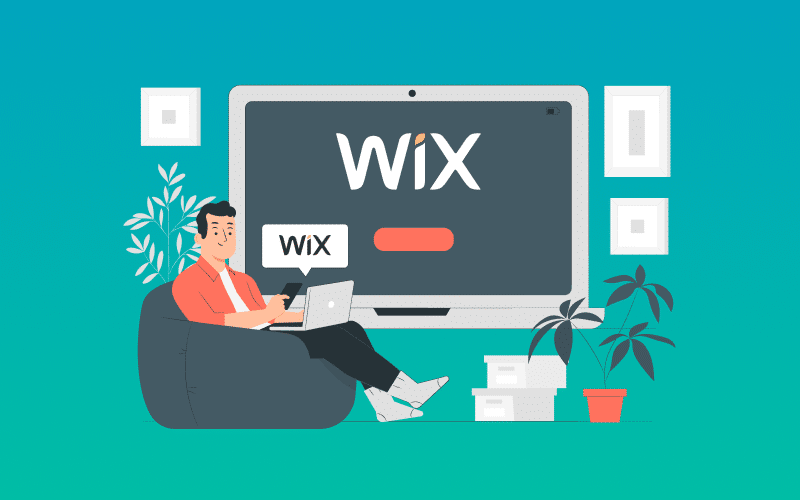
Steps to Migrate from Wix to a Custom Website
The migration process involves several detailed steps to ensure that your new custom website meets your needs and functions seamlessly. Follow this guide to navigate the migration process effectively:
1. Content Transfer
Manually transfer content from your Wix site to your new custom website. This includes:
- Text Content: Copy and paste text from Wix to the new site, making any necessary updates.
- Images and Media: Download images and other media files from Wix and upload them to your new site.
- Forms and Features: Recreate forms, contact pages, and any special features using the new platform’s tools or custom development.
2. Design Implementation
Replicate or enhance the design of your Wix site on your new platform. Depending on your CMS, you might:
- Choose a Theme: Select a theme that matches your design requirements. Customize it to reflect your brand’s visual identity.
- Develop Custom Features: Implement custom features or functionalities that were not possible on Wix. This might include custom plugins, advanced search options, or eCommerce capabilities.
3. Development and Customization
Develop the necessary code and custom functionalities for your new site. This may involve:
- Custom Coding: Write or modify code to create specific features or integrations.
- Plugin Integration: Install and configure plugins or modules to add functionality.
- Responsive Design: Ensure that your website is responsive and works well across different devices and screen sizes.
4. SEO Optimization
Optimize your new website for SEO to maintain or improve your search engine rankings. Key actions include:
- Meta Tags: Ensure that meta titles, descriptions, and keywords are properly set for each page.
- URL Structure: Use a clean and SEO-friendly URL structure. Set up 301 redirects from old Wix URLs to new URLs to preserve SEO equity.
- Alt Text: Add descriptive alt text to images to improve accessibility and search engine visibility.
5. Testing
Thoroughly test your new website before launching it. This includes:
- Functional Testing: Check that all features, forms, and links work correctly.
- Performance Testing: Test load times and responsiveness to ensure optimal performance.
- Cross-Browser Testing: Verify that your website displays correctly across different browsers and devices.
6. Launch
Once testing is complete, launch your custom website. Make sure to:
- Monitor the Launch: Watch for any issues or errors that may arise post-launch and address them promptly.
- Update Your Domain Settings: Point your domain to the new hosting provider to make the new site live.
Challenges in Wix to Custom Website Migration
Migrating from Wix to a custom website can present several challenges. Understanding these challenges can help you prepare for and address them effectively:
| Challenge | Description |
| Data Transfer | Wix does not support direct data export, requiring manual copying of content, which can be time-consuming. |
| Design Replication | Recreating the exact design from Wix on a custom platform may require significant effort and technical skill. |
| SEO Maintenance | Preserving SEO rankings involves careful planning, including setting up redirects and optimizing on-page elements. |
| Technical Expertise | Developing and customizing a website often requires advanced coding skills and knowledge of the chosen CMS. |
| Content Migration | Ensuring that all content is accurately transferred and displayed correctly on the new site. |
Post-Migration Tips
After successfully migrating to a custom website, focus on the following strategies to ensure long-term success:
1. Regular Backups
Set up automatic backups to safeguard your website data. Regular backups will help you quickly restore your site in case of any issues or data loss.
2. Continuous SEO Monitoring
Use tools like Google Analytics and Google Search Console to monitor your website’s SEO performance. Track metrics such as traffic, rankings, and user behavior to make informed optimization decisions.
3. User Feedback
Encourage users to provide feedback on the new website. This feedback can help you identify areas for improvement and enhance the overall user experience.
4. Content Updates
Keep your website content fresh and relevant by regularly updating it. This practice will not only engage your visitors but also contribute to better search engine rankings.
5. Performance Optimization
Continue to monitor and optimize your website’s performance. This includes optimizing images, minimizing code, and using caching techniques to improve load times.
FAQ
What are the primary benefits of migrating from Wix to a custom website?
Migrating to a custom website offers greater control over design and functionality, improved SEO capabilities, enhanced scalability, and the ability to create a unique branding experience. Custom websites can be tailored to meet specific business needs and can scale with growth.
How long does it take to migrate from Wix to a custom website?
The timeline for migration varies depending on the complexity of the website. A basic migration might take a few weeks, while a more complex site with custom features could take several months. The process includes content transfer, design implementation, development, and testing.
Can I retain my SEO rankings after migration?
Yes, it is possible to retain or even improve your SEO rankings with proper planning. Key actions include setting up 301 redirects from old Wix URLs to new URLs, optimizing on-page SEO elements, and monitoring performance with tools like Google Analytics.





