 Creating a website is no longer a daunting task reserved for coding experts. With platforms like Wix, even those with limited technical knowledge can design a beautiful and functional website. Whether you're building a personal portfolio, an online store, or a blog, Wix offers various tools to help you customize every detail of your site.
In this comprehensive guide, we’ll explore the many ways to tailor your Wix website to reflect your unique brand, ideas, and needs. We’ll cover everything from basic design changes to advanced customization options, so by the end, you’ll be able to create a site that feels truly yours.
Creating a website is no longer a daunting task reserved for coding experts. With platforms like Wix, even those with limited technical knowledge can design a beautiful and functional website. Whether you're building a personal portfolio, an online store, or a blog, Wix offers various tools to help you customize every detail of your site.
In this comprehensive guide, we’ll explore the many ways to tailor your Wix website to reflect your unique brand, ideas, and needs. We’ll cover everything from basic design changes to advanced customization options, so by the end, you’ll be able to create a site that feels truly yours.
Understanding the Basics of Wix
Wix is a cloud-based website builder that allows users to design and publish their own websites without needing any coding knowledge. The platform is known for its user-friendly interface, drag-and-drop functionality, and an extensive collection of customizable templates. But, to really make your website stand out, you'll need to go beyond just choosing a template. That's where customizing Wix comes in. Customizing Wix means adding your personal touch to the site, including adjusting fonts, colors, layout, and even integrating third-party applications. With the right approach, you can ensure that your website is both functional and aesthetically pleasing.Why Customizing Wix is Important for Your Website
Customizing Wix can give your website a professional, polished look that aligns with your vision. While Wix provides a variety of pre-designed templates, they can often look generic if not modified to suit your style. Customization lets you:- Make the website feel personal and unique.
- Strengthen brand identity through design choices.
- Create a user-friendly experience for your visitors.
- Improve functionality with various features and apps.
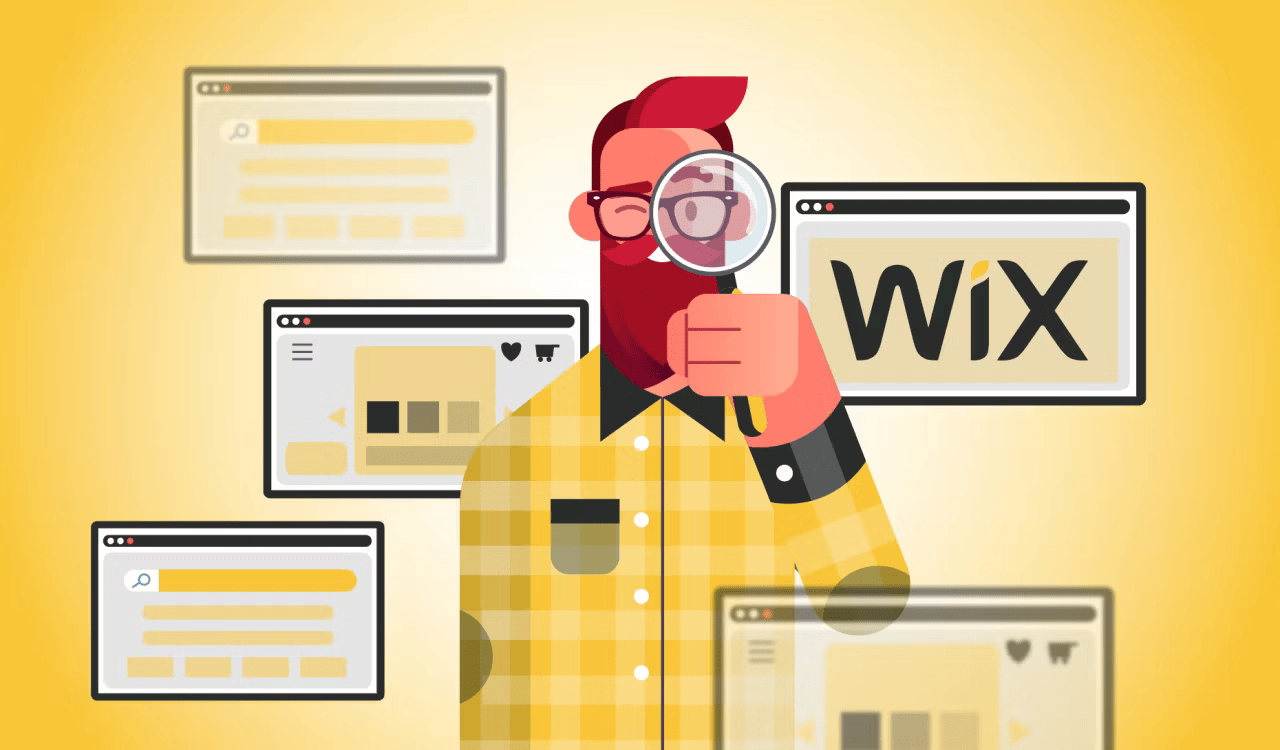
Getting Started with Customizing Wix: A Basic Overview
Before you dive into the advanced customization options, it’s crucial to get familiar with Wix’s basic features. Here are a few initial steps:- Choose a Template: Wix offers hundreds of templates tailored to various industries. Browse through the categories and select one that fits your needs. The template you choose will be the foundation of your design.
- Sign Up for Wix: If you haven't already, create a Wix account. You’ll need to log in to start editing your site.
- Open the Wix Editor: Once logged in, you’ll be directed to the Wix Editor, where you can make all the customizations you want. This drag-and-drop editor lets you modify images, text, colors, and layout without any coding.
Customizing Wix: Design and Layout Adjustments
One of the most significant ways to personalize your Wix site is by adjusting its design and layout. Here are some options to consider:1. Editing the Page Layout
- Adjusting the Header: The header of your website is the first thing visitors see. It’s important to make it stand out. Wix allows you to customize the header by changing the background, adding a logo, and even adjusting the navigation bar.
- Managing the Footer: The footer is equally important for creating a cohesive design. You can add contact information, social media links, and copyright notices here.
2. Choosing Fonts and Colors
Wix gives you complete control over typography. Choose fonts that align with your brand, making sure they are readable and appropriate for your audience. Similarly, customize the color scheme to reflect your brand’s style. Use the color wheel tool to create a harmonious palette for your site.3. Incorporating Images and Media
Wix allows you to add images, videos, and even animations to your website. You can upload your media or use images from Wix’s extensive library. High-quality images are key to making your site look professional.4. Creating Custom Pages and Sections
Wix offers the flexibility to create custom pages and sections, giving you the freedom to structure your website exactly how you want. Whether it's a portfolio page, a blog section, or a product catalog, Wix makes it easy to add new pages and organize your content.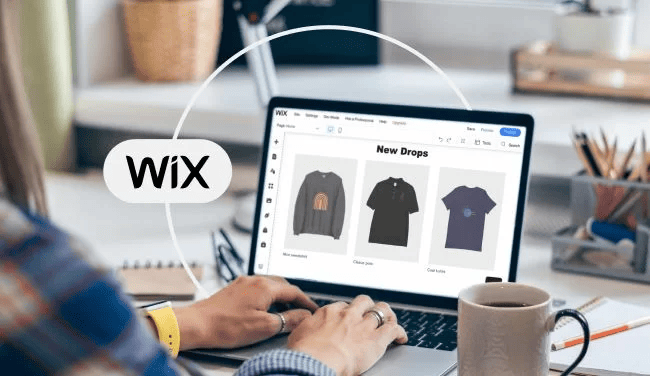
Customizing Wix with Apps and Widgets
Wix’s App Market is one of the platform’s strongest features. It offers a variety of apps and widgets that you can integrate into your website to enhance functionality. Some popular apps include:- Live Chat: Add a live chat feature to engage visitors in real-time.
- Social Media Feed: Embed your social media feed directly into your site to keep content fresh.
- SEO Tools: Boost your site’s visibility with apps like Wix SEO Wiz, which guides you through optimizing your content for search engines.
Advanced Customizing Wix: For the Tech-Savvy User
If you’re comfortable with HTML and CSS, Wix also offers an option to dive deeper into customization. You can access the Wix Corvid platform, which lets you add custom code to your site, create dynamic pages, and build custom forms. Here are some advanced options to explore:- Custom Code: Add JavaScript, HTML, or CSS to tweak the appearance or behavior of your site.
- Dynamic Pages: Use Corvid to create dynamic pages that pull content from a database, allowing for an interactive experience.
- Database Integration: Wix Corvid allows you to create custom databases that power dynamic content on your site, making it easier to manage large amounts of data.
Tips for Successful Customizing Wix
Customizing Wix can be a fun and rewarding experience, but it’s important to follow some best practices to ensure your site turns out great:- Keep User Experience in Mind: While it’s tempting to use a lot of bells and whistles, make sure your website is easy to navigate. A cluttered design can overwhelm visitors and hurt your site's performance.
- Ensure Mobile Compatibility: Wix sites are responsive by default, but it’s essential to double-check how your site appears on mobile devices. Use Wix’s mobile editor to optimize the mobile version of your site.
- Maintain Consistency: Keep your design elements, such as fonts, colors, and layout, consistent throughout the website. This helps create a cohesive and professional look.
- Test Everything: Before you go live, test your website on multiple devices and browsers to ensure it works properly. This includes checking for broken links, slow-loading images, and any functional errors.
Table: Comparison of Wix Customization Features
| Feature | Basic Customization | Advanced Customization |
| Drag-and-Drop Editor | Yes | Yes |
| Template Selection | Hundreds of templates available | You can build from scratch |
| Design Flexibility | Color, fonts, and layout adjustments | Custom code with HTML/CSS |
| App Integration | Access to Wix App Market | Access to advanced apps via Corvid |
| Mobile Optimization | Yes, responsive design | Yes, but with more control |
Customizing Wix for SEO
Once you've fine-tuned the design and layout, it's time to focus on making your website discoverable by search engines. Wix includes built-in tools to help you optimize your site for SEO:- SEO Wiz: This tool guides you through the steps of improving your site’s SEO, offering suggestions for improving visibility.
- Custom URLs: Wix allows you to create SEO-friendly URLs that are descriptive and easy to remember.
- Meta Tags and Descriptions: Customize the meta title and description for each page, improving how your website appears in search results.





