 When you're looking to build or improve your online presence, migrating your website to Wix can be a smart choice. Wix is an easy-to-use platform that offers a range of tools for building and managing your website, but migrating to Wix requires careful planning. This guide will walk you through the Wix migration process, explain its benefits, and give you tips on how to make your transition as smooth as possible.
When you're looking to build or improve your online presence, migrating your website to Wix can be a smart choice. Wix is an easy-to-use platform that offers a range of tools for building and managing your website, but migrating to Wix requires careful planning. This guide will walk you through the Wix migration process, explain its benefits, and give you tips on how to make your transition as smooth as possible.
What is Wix Migration?
Wix migration refers to the process of moving your existing website from another platform to Wix. Whether you're looking to upgrade your current website's design, switch to a more user-friendly platform, or take advantage of Wix’s robust features, migrating your site can offer a variety of benefits. While Wix is known for its user-friendly drag-and-drop builder, migrating your website to this platform involves several key steps to ensure everything is transferred properly, including content, SEO settings, and design.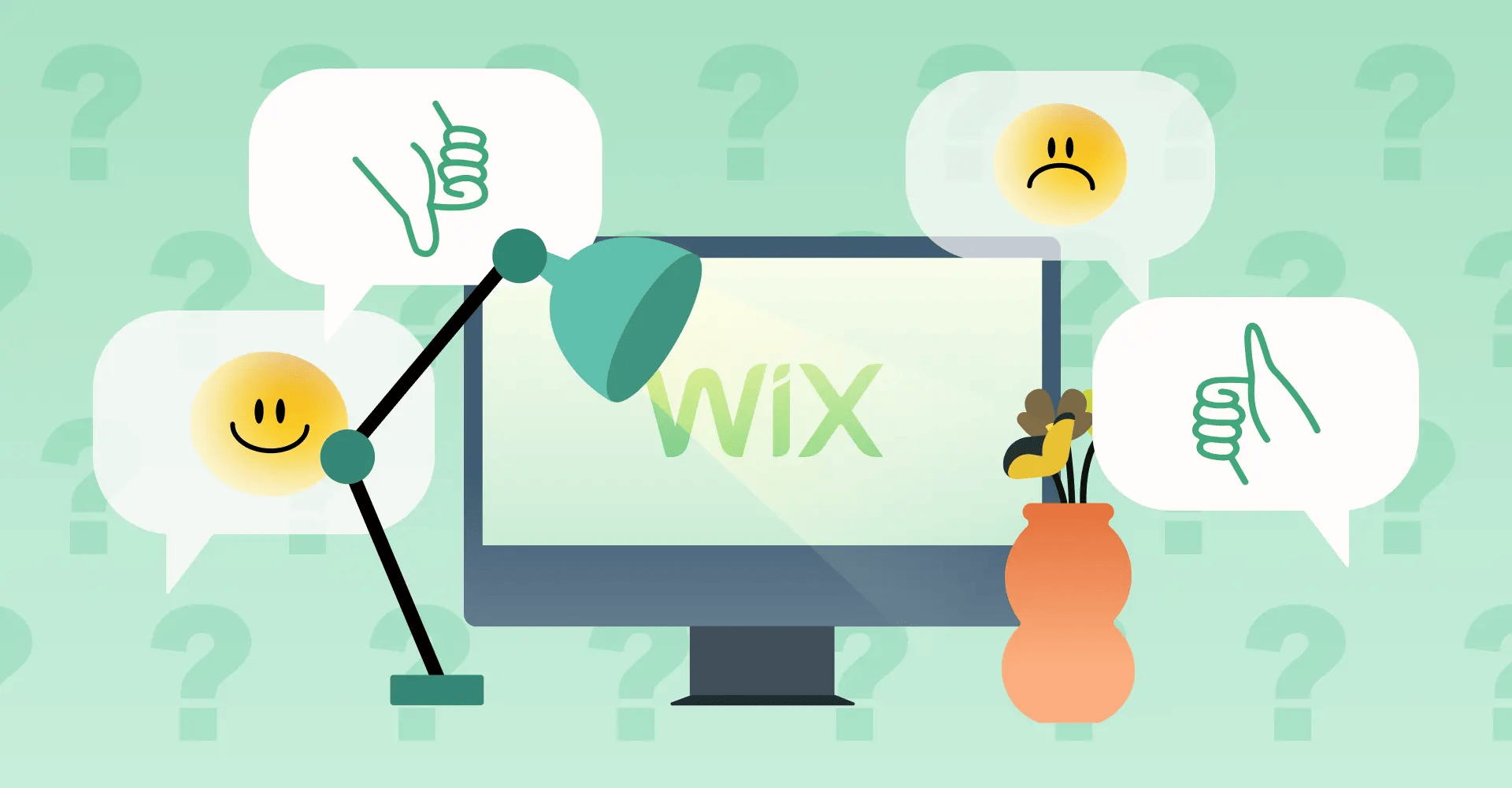
Why Consider Wix Migration?
Before diving into the technicalities of migration, it's essential to understand why you might want to move your website to Wix in the first place.1. Ease of Use
Wix is designed for users of all skill levels, from beginners to experts. Its drag-and-drop functionality makes it simple to create and manage your website without needing to know how to code.2. Customizable Templates
Wix offers hundreds of pre-designed templates, allowing you to select a layout that fits your brand. Whether you’re building an e-commerce site, a blog, or a portfolio, you can find a template that suits your needs.3. SEO Tools
Wix has built-in SEO tools to help you optimize your website for search engines. This includes everything from automatic mobile optimization to customizable meta tags, helping you improve your website's search engine ranking.4. Cost-Effective
Wix is known for being an affordable website builder, with flexible pricing options. Depending on your needs, you can select from various plans that include hosting, domain registration, and more.5. Support for Growth
As your business or blog grows, Wix provides features like scalable storage, integrated marketing tools, and additional apps to enhance your website’s functionality.Preparing for Wix Migration
Before you begin the actual migration process, it's crucial to take some preparatory steps to ensure a smooth transition. Proper preparation will help minimize disruptions and ensure that your website functions as expected after migration.Step 1: Backup Your Current Website
The first and most important step is to back up your existing website. This includes saving all files, images, and content. If you’re using a content management system (CMS) like WordPress, many tools and plugins allow you to export your content in a format that can be imported into Wix.Step 2: Evaluate Your Website’s Design and Structure
Take some time to assess your current website’s design and structure. Consider how you want to recreate your site on Wix, especially if you're changing your site's layout. Some design elements, such as custom coding or complex functionality, may need to be simplified or altered to match the capabilities of the Wix platform.Step 3: Choose the Right Wix Plan
Wix offers different pricing plans depending on your needs. If you’re running an e-commerce site, for example, you’ll need a plan that supports online stores. For basic websites or blogs, a more affordable plan may be sufficient.Step 4: Prepare Your Domain Name
If you already have a domain name for your website, you'll want to keep it when migrating to Wix. Wix allows you to connect your existing domain to your new Wix website, so users can still access your site using the same web address.
Wix Migration Process
Now that you're ready to start the migration, let's dive into the step-by-step process of moving your website to Wix.Step 1: Sign Up for Wix
If you haven't already, create an account on Wix. You'll need to sign up with an email address or through a social media profile.Step 2: Choose a Template
Wix offers a variety of templates that are categorized by industry and purpose. Browse through the available options and choose a template that aligns with your website’s goals. You can always customize the template later to better fit your brand.Step 3: Import Content
Once you have your template in place, you can begin importing the content from your old website. Depending on your platform, you may be able to import blog posts, images, and other content directly into Wix. If you’re moving from a platform that doesn’t offer direct import options, you’ll need to manually copy and paste the text and images from your old site into your new Wix site. You may also need to upload media files (like photos and videos) to Wix’s media manager.Step 4: Customize Your Design
Once all your content is in place, it’s time to start customizing the design. Wix allows you to change everything from fonts and colors to layout and image placement. You can use the drag-and-drop editor to rearrange elements and create a design that fits your vision.Step 5: Set Up Your Domain
If you already have a domain name, connect it to your Wix site. If you don't have a domain, Wix can help you purchase one. You can also transfer your existing domain to Wix’s domain manager for easier management.Step 6: Optimize for SEO
Make sure your website is properly optimized for search engines before publishing. Wix provides tools for customizing SEO elements such as meta descriptions, keywords, and image alt text. Take the time to adjust these settings for each page to help boost your website's visibility in search results.Step 7: Test Your Site
Before making your site live, test it thoroughly. Check for broken links, missing images, and other issues that might affect your users' experience. Ensure that all forms, buttons, and other interactive elements work as expected.Step 8: Publish Your Website
Once everything is set up and you’re happy with your new website, click the “Publish” button to make it live. Your new Wix site will now be available for the world to see!Post-Migration Checklist
Even after migration, there are a few more things you should do to ensure that your site continues to perform well.- Redirect Old URLs: If your old site had a different structure, set up 301 redirects to point visitors from the old URLs to the new ones. This will help maintain your site's SEO rankings and avoid broken links.
- Monitor Analytics: Keep an eye on your website’s performance using tools like Google Analytics. Monitor traffic and user behavior to ensure that the migration hasn’t caused any unexpected issues.
- Update Social Media Links: If you had links to your old website on your social media profiles, be sure to update them with the new Wix URL.
Common Wix Migration Challenges
While Wix is an excellent platform, there are a few challenges you may encounter during the migration process. Here are some common issues:- Loss of Custom Code: If your previous website relied heavily on custom coding, it might not transfer easily to Wix. You may need to find alternative ways to implement certain features.
- SEO Impact: Even though Wix offers SEO tools, migrating to a new platform can temporarily affect your rankings. Take care to optimize your content and set up proper redirects to minimize this impact.
- Design Limitations: While Wix offers plenty of customization options, it’s still a closed platform, meaning there are some limitations compared to a self-hosted CMS like WordPress.
Wix Migration vs. Other Platforms
Here’s a quick comparison between Wix migration and migrating to other website platforms like WordPress or Squarespace:| Feature | Wix Migration | WordPress Migration | Squarespace Migration |
| Ease of Use | High | Medium | High |
| Customization | Medium | High | Medium |
| SEO Features | High | High | Medium |
| E-commerce Support | Good | Excellent | Good |
| Pricing | Affordable | Flexible | Moderate |






