 If you’ve been using Blogger for a while but are feeling limited by its features, migrating to Wix might be the perfect solution. Wix offers advanced functionality, greater design flexibility, and more powerful tools that can help take your blog to the next level. In this comprehensive guide, we will walk you through the process of moving your blog from Blogger to Wix, ensuring that you can maintain all your content while benefiting from Wix’s modern features and user-friendly design.
If you’ve been using Blogger for a while but are feeling limited by its features, migrating to Wix might be the perfect solution. Wix offers advanced functionality, greater design flexibility, and more powerful tools that can help take your blog to the next level. In this comprehensive guide, we will walk you through the process of moving your blog from Blogger to Wix, ensuring that you can maintain all your content while benefiting from Wix’s modern features and user-friendly design.
Why Migrate from Blogger to Wix?
Before we dive into the details of the migration process, it’s essential to understand why you might want to move your blog from Blogger to Wix. Both platforms offer different strengths, and Wix has several advantages over Blogger that may make the transition worthwhile.The Limitations of Blogger
Blogger has been a popular choice for bloggers, especially beginners, because it’s free and easy to use. However, over time, you may feel limited by Blogger’s design options, features, and customization capabilities. Here are some of the most common drawbacks of Blogger:- Limited Customization: While Blogger allows some customization, it doesn’t offer as much flexibility as other platforms, especially when it comes to advanced features.
- No Built-In SEO Tools: Blogger doesn’t offer robust SEO tools or analytics integration, which can affect your blog’s performance in search engines.
- Outdated Templates: Blogger’s design templates are basic and less modern compared to those available on other platforms like Wix.
Why Choose Wix?
Wix is a website builder that offers a host of tools and features, making it an ideal choice for bloggers who want more control over their websites. Here are some of the key benefits of migrating from Blogger to Wix:- Customizable Templates: Wix offers hundreds of professionally designed templates, allowing you to pick a theme that suits your blog’s style and personalize it with ease.
- Advanced SEO Features: Wix provides built-in SEO tools, enabling you to optimize your blog posts for search engines and track performance through analytics.
- Drag-and-Drop Editor: Wix’s user-friendly interface makes it easy to create and manage your blog, even if you don’t have coding knowledge.
- Mobile-Optimized Design: Wix automatically optimizes your blog for mobile devices, ensuring a smooth user experience across all screen sizes.
- E-commerce Integration: If you plan to sell products or offer services in the future, Wix has integrated e-commerce functionality.
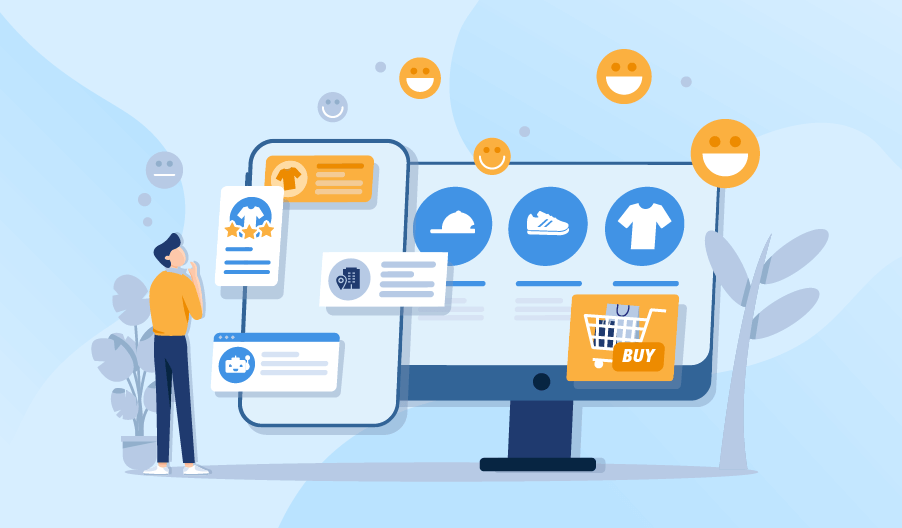
Step 1: Prepare Your Blogger Blog for Migration
Before you can move your content from Blogger to Wix, you need to prepare your Blogger account. This step is crucial to ensure that you can migrate your content smoothly and safely without losing any important data.Backup Your Blogger Content
- Log into Blogger: Start by logging into your Blogger account where you currently manage your blog.
- Export Blog Posts: Go to Settings > Other and scroll down to the Import & Export section. Click on Back up Content. This will download an .xml file containing all of your blog’s posts, comments, and other essential information.
- Save Your Media Files: Make sure you also save any media files (images, videos, etc.) that are stored on Blogger. You can do this by right-clicking on each image and saving it to your computer.
Step 2: Set Up Your Wix Account
If you haven’t already, you’ll need to set up a Wix account. Wix is a paid platform, so you'll also need to choose a plan that suits your needs. The plans generally range from personal to business and e-commerce, depending on the level of functionality you require.How to Set Up Your Wix Account:
- Sign Up for Wix: Go to Wix.com and sign up for a new account.
- Select a Plan: For blogging, the Combo or Unlimited plan will usually be sufficient, but if you want access to more advanced features, you can opt for a higher-tier plan.
- Choose Your Domain: You can use a free Wix subdomain (e.g., yourblog.wixsite.com) or connect a custom domain if you already own one.
- Start Designing: Once your account is set up, you’ll be directed to the Wix editor where you can begin designing your blog.
Step 3: Choose a Template on Wix
One of the best features of Wix is its variety of customizable templates. Wix has a wide selection of blog-specific templates that are designed to showcase your content in a visually appealing way.How to Choose the Right Template:
- Explore the Template Gallery: Wix has a diverse range of blog templates, each with different styles and layouts. You can browse through these templates and choose one that fits your blog’s niche and style.
- Consider Design Flexibility: Choose a template that allows you to easily customize elements such as colors, fonts, and layouts. Wix offers a drag-and-drop editor, so you’ll be able to adjust the design to fit your personal taste.
- Mobile Compatibility: Ensure that the template you select is mobile-friendly. Wix automatically optimizes all templates for mobile devices, but you can also manually adjust the mobile view.
Step 4: Import Your Content to Wix
Unfortunately, there’s no direct import tool to move content from Blogger to Wix, so you’ll need to manually transfer your posts and images. While this may sound time-consuming, it’s actually quite simple to do.Manual Migration of Posts:
- Copy and Paste Blog Posts: Open your exported .xml file and begin copying the content of each post from Blogger. Paste this content into the Wix blog editor. You can adjust the formatting as needed to ensure that the text looks good on your new blog.
- Upload Media: Download the media files from Blogger and upload them to your Wix media library. Once they’re uploaded, you can easily add them back into your blog posts.
- Set Up Links and Categories: If you had links to other posts or categories on your Blogger site, be sure to recreate those manually on your Wix site. This is essential for maintaining your site’s navigation and internal linking structure.
Key Tip:
After importing your content, it’s important to review each post on your Wix site to ensure that everything is in place. Sometimes, formatting issues can arise when copying and pasting, so take the time to check each page.Step 5: Set Up Redirects to Preserve SEO
One of the most important steps in migrating from Blogger to Wix is ensuring that your SEO ranking remains intact. This is especially crucial if you have built a significant following or have good search engine visibility. Setting up redirects will ensure that your old Blogger URLs automatically redirect to the corresponding pages on your new Wix blog.How to Set Up Redirects:
- Create Custom Redirects in Blogger: Go to your Blogger dashboard, navigate to Settings > Search Preferences, and under Custom Redirects, enter the old URL from your Blogger blog in the "From" field and the corresponding new URL on Wix in the "To" field.
- Set Up 301 Redirects: This is a permanent redirect that informs search engines and users that the content has moved permanently. The 301 redirect will pass most of the SEO value from your old blog to the new one.
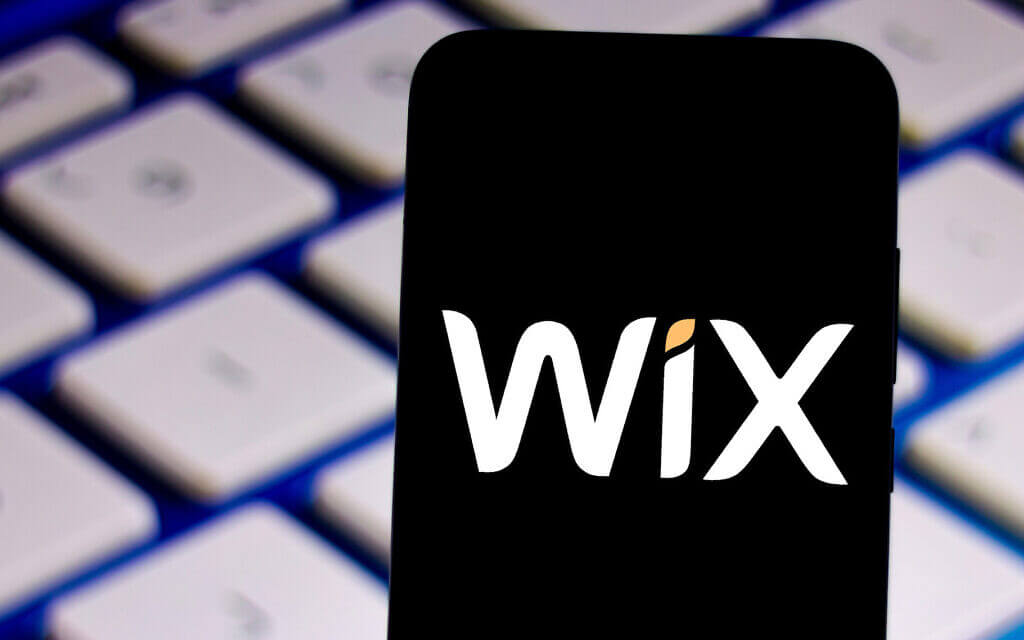
Step 6: Customize Your Wix Blog
Once your content is successfully transferred, you can start customizing your Wix blog to suit your needs. Wix offers an extensive set of tools that will help you enhance your blog’s functionality and visual appeal.Key Customizations to Consider:
- Widgets: Wix allows you to add widgets to your blog, such as social media feeds, email signup forms, and contact forms. These will help you engage with your audience.
- SEO Settings: Wix has a built-in SEO wizard that helps optimize your blog for search engines. You can modify meta descriptions, title tags, and other SEO settings to improve your site’s visibility.
- Design Features: Use Wix’s design editor to adjust colors, fonts, and layouts. This is where you can make your blog stand out and match your brand’s identity.
Blogger to Wix: Pros and Cons
| Advantages of Blogger to Wix Migration | Disadvantages of Blogger to Wix Migration |
| More customizable templates with modern designs. | Migration is a manual process and may take time. |
| Advanced SEO tools and analytics integration. | Some Blogger-specific features may not transfer seamlessly. |
| Better control over blog’s appearance and functionality. | Wix is a paid platform, unlike Blogger’s free service. |
| Wix's drag-and-drop editor is user-friendly. | Learning curve for new users unfamiliar with Wix’s platform. |





