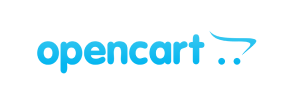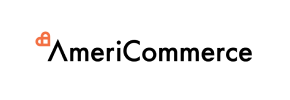What data can be
migrated from Shopify to WIX
-
Products
-
Product Categories
-
Orders
-
Coupons
Frequently Asked Questions
Can I delete my Source store data after migration?
Will the migration to Shopify platform affect my existing Wix store?
How to import products from Shopify to Wix?
How to transfer Shopify to Wix?
- Set up your Source and Target carts.
- Select the data you want to transfer to Wix and pick the additional options to refine your migration.
- Map your Shopify languages/currencies/order statuses to the corresponding ones on Wix.
- Run free Demo migration.
- Launch Full database migration.
Automated migration
Just set up the migration and choose the entities to move – the service will do the rest.
Try It Free
Data Migration Service Package
Delegate the job to the highly-skilled migration experts and get the job done.
Choose Package
Migrating from one eCommerce platform to another can be a daunting task, but with the right tools and resources, it can be a seamless process. Wix Migration is a popular migration service that can help businesses migrate from Shopify to Wix with ease. In this article, we'll explore the benefits of using Wix Migration for migration and outline the steps involved in the process.
Why Migrate from Shopify to Wix?
There are several reasons why businesses may consider migrating from Shopify to Wix. While Shopify is a popular and powerful platform, it can be quite expensive, particularly for businesses just starting out. Wix, on the other hand, is more affordable and offers a range of plans to suit different business needs. Additionally, Wix provides more design flexibility and customization options, allowing businesses to create a unique online store that reflects their brand.
Why Choose Wix Migration for Migration?
Wix Migration is a popular migration service that allows businesses to migrate their products, customers, orders, and other data from one eCommerce platform to another with ease. One of the advantages of using Wix Migration is that it eliminates the need for technical expertise or coding knowledge, as the service handles the entire migration process. Additionally, Wix Migration ensures that all data is transferred securely and accurately, so businesses can rest assured that their data is safe and intact.
Steps Involved in Shopify to Wix Migration with Wix Migration
Step 1: Create a Wix Migration Account
The first step in the migration process with Wix Migration is to create a Wix Migration account. You can do this by visiting the Wix Migration website and clicking on the "Sign Up" button. Once you've created your account, you'll need to select the source and target platforms for your migration - in this case, Shopify as the source and Wix as the target.
Step 2: Connect Your Shopify and Wix Stores
Next, you'll need to connect your Shopify and Wix stores to Wix Migration. This involves providing Wix Migration with the login credentials for both stores, so the service can access and transfer data between them.
Step 3: Select the Data You Want to Migrate
Once your stores are connected, you'll need to select the data you want to migrate from Shopify to Wix. This includes products, customers, orders, and other relevant data. You can also choose to migrate additional data, such as product reviews or blog posts, if desired.
Step 4: Run the Migration
Once you've selected the data you want to migrate, you can run the migration process. Wix Migration will transfer the selected data from Shopify to Wix, ensuring that all data is transferred accurately and securely. The migration process may take some time, depending on the amount of data being transferred.
Step 5: Check Your Wix Store
Once the migration process is complete, you should check your Wix store to ensure that all data has been transferred correctly. You may need to make some minor adjustments, such as updating product descriptions or images, to ensure that your store looks and functions correctly on Wix.
One of the advantages of migrating is the ability to take advantage of Wix's powerful marketing and sales tools. Wix provides a range of features, such as abandoned cart recovery, email marketing campaigns, and social media integration, to help you grow your business and increase sales. With Wix's intuitive interface, you can easily set up and manage these features without any technical expertise.
It's important to note that there may be some limitations to migrating from Shopify to Wix. For example, if you've integrated third-party apps or services into your Shopify store, you may need to find alternatives or workarounds to achieve the same functionality on Wix. Additionally, if you've heavily customized your Shopify store, you may need to invest some time and resources into recreating those customizations on Wix.
In conclusion, migrating from Shopify to Wix can be a great option for businesses looking for a more affordable and customizable eCommerce platform. With Wix Migration, businesses can migrate their data with ease and without any technical expertise. While the migration process may take some time, following the steps outlined above can help ensure a smooth transition from Shopify to Wix.
Just set up the migration and choose the entities to move – the service will do the rest.
Try It FreeDelegate the job to the highly-skilled migration experts and get the job done.
Choose Package