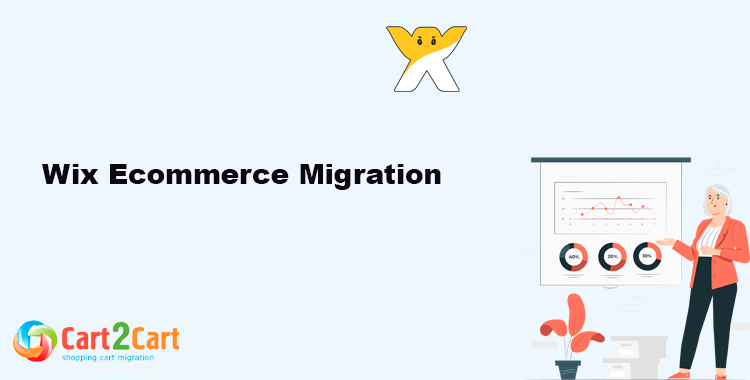 Switching platforms for your online store is a big decision, and if you're considering moving away from Wix to another ecommerce solution (or vice versa), this guide will cover all the essentials for a smooth Wix ecommerce migration. From preparing your Wix account and store data to understanding key migration steps, including a demo migration to ensure everything works seamlessly, we’ll help you preserve data integrity, maintain SEO, and keep Wix stores optimized for customer experience throughout the transition.
Switching platforms for your online store is a big decision, and if you're considering moving away from Wix to another ecommerce solution (or vice versa), this guide will cover all the essentials for a smooth Wix ecommerce migration. From preparing your Wix account and store data to understanding key migration steps, including a demo migration to ensure everything works seamlessly, we’ll help you preserve data integrity, maintain SEO, and keep Wix stores optimized for customer experience throughout the transition.
Why Migrate from Wix Ecommerce?
Wix offers a user-friendly platform for beginners, but some businesses may outgrow its features or require capabilities Wix may not fully support. Common reasons for migrating include:- Scalability: As business needs expand, you might need a platform with more robust features.
- Custom Functionality: Other ecommerce platforms may offer better integrations or API flexibility.
- SEO and Performance: Some platforms provide more SEO optimization features and faster performance than Wix.
How to Prepare for Wix Ecommerce Migration
Proper preparation is key to a successful migration. Follow these pre-migration steps to ensure you’re ready:- Identify a New Platform: Research various platforms to find one that best suits your needs. Consider Shopify, WooCommerce, or BigCommerce for feature-rich options.
- Back Up Data: Make sure to back up all essential data, including product listings, images, customer information, and order history.
- Organize Content: Categorize your content to make the migration process smoother. This includes product descriptions, images, blog posts, and landing pages.
- Review URLs and SEO Performance: Maintain SEO by mapping URLs to avoid breaking links and to keep the website ranking intact.
Wix Ecommerce Migration Process
Below is a step-by-step breakdown of the Wix ecommerce migration process:Step 1: Export Wix Data
Wix allows you to export products, customers, and other data in CSV format. Head to your Wix dashboard to download these files, which will be essential in transferring data to your new platform.Step 2: Import Data to the New Platform
Using the new platform's import tool, upload your CSV files containing product and customer data. Each platform has its own import guidelines, so follow their instructions to avoid errors. For platforms like Shopify or WooCommerce, third-party tools can simplify data migration.Step 3: Rebuild Your Store’s Design and Layout
Wix has a unique website structure, so it’s essential to adapt your new platform’s themes to match your brand style. Customize your new website’s layout, color schemes, and product pages to maintain visual consistency.Step 4: Migrate SEO Settings and Redirects
SEO settings are critical for keeping your search engine rankings intact. Transfer meta tags, titles, and alt tags to your new platform. Set up 301 redirects to link old URLs to new ones to prevent broken links and maintain search engine ranking.Step 5: Test Your Site Thoroughly
Once the migration process is complete, test your site thoroughly. Check for errors in design, data, and functionality. Ensure that your checkout process, product listings, and contact forms work seamlessly on the new platform.Step 6: Launch and Monitor
Launch your new store once testing is successful. Continue monitoring performance, SEO, and customer feedback to fix any potential issues post-launch.
Pros and Cons of Wix Ecommerce Migration
| Aspect | Pros | Cons |
| Customization | Gain more control and advanced features | May lose some design elements in the process |
| SEO | Access to enhanced SEO tools on new platforms | Potential SEO impact if migration is incorrect |
| Data Management | Improved handling of customer data | Possible data loss if not carefully backed up |
| Cost | Potential cost savings on more efficient platforms | Migration services may incur additional expenses |
| Performance | Better performance and scalability | Temporary downtime during migration |
Best Practices for a Successful Wix Ecommerce Migration
- Retain Customer Data: Ensure all customer accounts, purchase history, and personal information transfer accurately.
- Set Up Analytics: Use Google Analytics or other tools to track traffic and behavior changes post-migration.
- Optimize New Content: As you rebuild product descriptions, optimize them for better SEO and clarity.
- Communicate with Customers: Let your customers know about upcoming changes. Clear communication can prevent confusion and keep your customers informed.
Common Challenges in Wix Ecommerce Migration and How to Overcome Them
Migrating from Wix comes with its challenges. Here’s a look at some common hurdles and solutions:- SEO Downtime: To minimize this, keep the same URLs where possible, or use 301 redirects.
- Data Integrity: Ensure all data is backed up before migration. Automated tools can help but may require careful review.
- Platform Adaptation: Some design elements and functions on Wix may not directly transfer to other platforms, so be prepared to make adjustments.
Key Tools for Simplifying Wix Ecommerce Migration
There are several tools to ease the migration process:- Cart2Cart: Supports automated migration between Wix and many popular ecommerce platforms.
- LitExtension: Another migration tool that supports data transfer with minimal disruption.
- Google Sheets or Excel: Great for organizing product and customer data in CSV format.
Post-Migration Optimization Tips
After completing the migration, consider these optimization strategies:- Speed Optimization: Improve loading speeds by optimizing images and utilizing a CDN (Content Delivery Network) if supported by your new platform.
- SEO Audits: Run a post-migration SEO audit to identify any dropped rankings or missing meta tags.
- Email Marketing Integration: Re-engage with customers by integrating your email marketing tools on the new platform. Let customers know you’ve upgraded for better service.





