
Wix Data Migration is a crucial process for businesses and individuals looking to transition their data from another platform to Wix. Whether you're moving from another content management system (CMS) or a different type of database, understanding how to migrate data efficiently is essential for maintaining continuity and minimizing disruptions. Wix Migration involves a detailed approach to ensure all data is accurately transferred and functional in the new environment.
In this comprehensive guide, we will delve into the intricacies of Wix Data Migration, exploring the best practices, common challenges, and solutions to ensure a smooth transition. We will also cover various tools and services that can assist with the process and provide answers to frequently asked questions.
Why Wix Data Migration Matters
Migrating data to Wix involves more than simply transferring information; it’s about ensuring that your website remains functional and effective after the transition. Wix offers a user-friendly platform with various tools and features, but the success of your Wix website heavily relies on how well your data is transferred.
Key Reasons for Wix Data Migration
- Data Integrity: Maintaining the accuracy and completeness of your data during the transfer process is crucial. Data integrity ensures that your content appears correctly and functions as intended on the Wix platform.
- Minimizing Downtime: Effective migration practices help reduce the period during which your website is inaccessible. This is important for maintaining your site's availability and user experience.
- Preserving SEO Performance: A well-executed migration preserves your website’s search engine ranking and traffic. This involves transferring SEO settings and ensuring that your site remains optimized for search engines.
- Enhancing User Experience: A smooth migration ensures that users experience minimal disruption and can access your content without issues.
Steps for a Successful Wix Data Migration
1. Planning Your Migration
A well-thought-out plan is essential for a successful Wix Data Migration. Here’s how to get started:
- Assess Your Current Data: Begin by identifying the types of data you need to transfer. This includes text, images, databases, and any other content specific to your site.
- Choose the Right Migration Tools: Evaluate whether you will use Wix’s native tools or third-party solutions. The choice of tools can impact the ease and efficiency of the migration process.
- Set a Timeline: Establish a timeline that aligns with your business operations. Consider potential downtime and schedule the migration during a period of low traffic to minimize disruptions.
- Create a Backup: Always back up your current data before starting the migration process. This ensures that you have a recovery point in case of any issues.
2. Preparing Your Data
Proper data preparation is critical for a successful migration. Here are the key steps:
- Clean Up Your Data: Remove any obsolete or redundant information to ensure that only relevant and up-to-date data is transferred. This helps in streamlining the migration process and reduces the risk of errors.
- Format Data for Compatibility: Ensure that your data is formatted correctly to be compatible with Wix. This may involve converting files or reorganizing data structures to match Wix’s requirements.
- Validate Data Accuracy: Double-check your data for accuracy and completeness. Incorrect or incomplete data can lead to issues on your new Wix site.
3. Executing the Migration
With your data prepared, it’s time to execute the migration. Depending on the complexity of your data, you have a few options:
- Manual Migration: For smaller datasets or simpler sites, manually inputting data into Wix might be feasible. This approach is time-consuming but allows for meticulous data handling.
- Automated Tools: Use automated tools or services designed for data migration. These tools can efficiently handle larger datasets and complex migrations, reducing manual effort and potential errors.
- Third-Party Services: Consider professional migration services if your data is particularly complex or if you lack the resources for a DIY migration. These services offer expertise and can handle intricate details of the migration process.
4. Verifying the Migration
After completing the migration, it’s crucial to verify that everything has transferred correctly:
- Check Data Integrity: Review your data to ensure that all content is present and correctly formatted. This includes checking text, images, and databases for accuracy.
- Test Website Functionality: Thoroughly test your website’s functionality to confirm that all features work as expected. This includes checking links, forms, and interactive elements.
- Review SEO Settings: Ensure that SEO settings have been correctly migrated and updated. This includes meta tags, keywords, and other optimization settings.
5. Optimizing and Adjusting
Post-migration optimization is essential to enhance the performance of your Wix site:
- SEO Adjustments: Update SEO settings and perform additional optimization to ensure that your site retains its search engine ranking. This may involve updating sitemaps, setting up redirects, and optimizing content.
- Performance Testing: Test your website’s speed and functionality. Address any performance issues that arise to ensure a smooth user experience.
- Monitor User Feedback: Keep an eye on user feedback and analytics to identify any issues or areas for improvement. Make adjustments as needed to address any concerns.
Common Challenges in Wix Data Migration
Data Compatibility Issues
One of the common challenges in Wix Data Migration is data compatibility. Not all data formats are compatible with Wix, which can lead to issues with how your data displays or functions on the new platform. It’s important to understand Wix’s data requirements and ensure that your data is properly formatted before migration.
Data Loss or Corruption
There is always a risk of data loss or corruption during the migration process. To mitigate this risk, ensure that you have backups of your data and verify its integrity after migration. Regularly checking and validating data can help identify and address any issues promptly.
Downtime and Disruption
Minimizing downtime is crucial to avoid disrupting your website’s functionality and impacting user experience. Plan your migration carefully and choose a time when traffic is low to reduce the impact of any potential downtime.
Technical Difficulties
Technical issues can arise during the migration process, such as errors with data import tools or problems with website functionality. Having a technical support plan in place can help address these issues quickly and efficiently.
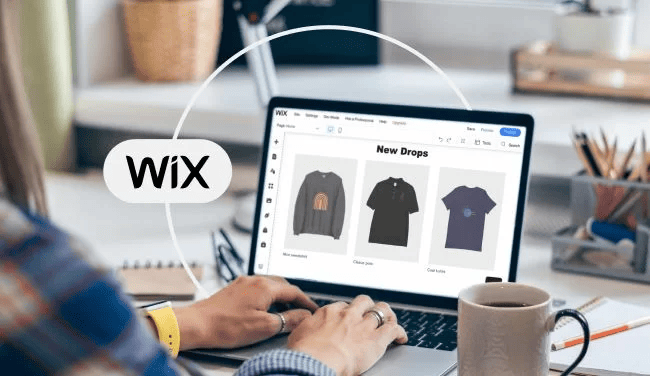
Wix Data Migration Tools and Services
There are several tools and services available to assist with Wix Data Migration:
| Tool/Service | Description | Cost |
| Wix Data Import Tool | A native Wix tool designed for importing content. | Free |
| Third-Party Migration Services | Professional services that handle complex migrations. | Varies |
| Custom Scripts | Tailored scripts to automate data transfer. | Variable |
| Data Export Tools | Tools to export data from your current platform. | Varies |
| Backup Solutions | Services for creating backups before migration. | Varies |
Conclusion
Wix Data Migration is a crucial process for anyone transitioning to the Wix platform. By planning carefully, preparing your data, and using the right tools, you can ensure a smooth migration experience. Remember to verify your data and optimize your site post-migration to maintain functionality and performance. If you encounter challenges, consider using professional services or tools designed to assist with the migration process. A well-executed migration not only ensures a seamless transition but also sets the foundation for a successful and functional Wix website.
FAQ
What is Wix Data Migration?
Wix Data Migration is the process of transferring data from an existing platform to Wix. This includes moving content, databases, and other information to ensure a smooth transition to the Wix platform.
How long does Wix Data Migration take?
The duration of Wix Data Migration depends on the complexity and volume of data being transferred. Simple migrations can take a few hours, while more complex ones may require several days. Proper planning and preparation can help streamline the process and minimize downtime.
Can I migrate my SEO settings to Wix?
Yes, you can migrate your SEO settings to Wix. It is important to update your SEO settings after migration to ensure that your website maintains its search engine rankings. This includes updating meta tags, keywords, and other optimization settings to align with Wix’s platform.
What should I do if I encounter issues during migration?
If you encounter issues during Wix Data Migration, consider reaching out to Wix support or consulting with a professional migration service. Common issues include data compatibility problems, loss of data, and technical difficulties. Having a backup and a clear migration plan can help address and resolve these issues.
How can I ensure data integrity during migration?
To ensure data integrity during Wix Data Migration, make sure to clean and format your data correctly before starting the migration. Create backups of your current data and verify its accuracy after migration. Testing your website thoroughly and monitoring for any discrepancies can help maintain data integrity.





