CoreCommerce Migration
Tips & Services
CoreCommerce is a full-service hosted e-Commerce platform that combines reliability, advanced category management, and a user-friendly interface. This solid and scalable eCommerce solution works well for newbies of online retail as well as for higher-tier stores.
Wix Migration service provides the possibility of data migration to and from the CoreCommerce platform automatically and securely. It lets you move products, orders, customers, and categories in almost no time and without any programming skills required.
What data can be migrated to/from CoreCommerce
-
Products
-
Product Categories
-
Manufacturers
-
Taxes
-
Customers
-
Orders
-
Multiple Languages
Automated migration
Just set up the migration and choose the entities to move – the service will do the rest.
Try It Free
Data Migration Service Package
Delegate the job to the highly-skilled migration experts and get the job done.
Choose Package
Frequently Asked Questions
-
What are the steps of the transfer?
The data transfer is easy to perform, simply follow Shopping Cart Migration Scenario.
-
Will users' credit card information be migrated?
Unfortunately, clients' credit card information cannot be migrated. Though, the information about customers' billing, shipping addresses will be successfully moved.
-
Will user’s passwords be migrated?
Due to the fact that different shopping carts use diverse password encryption algorithm, customers’ passwords will not be moved. When the migration procedure is completed all registered clients will have to use password recovery form on the target shopping cart to use their profiles
-
Will SEO be migrated?
No, SEO information will not be moved. But there are some exceptions. You can migrate products and categories URLs within Magento, OpenCart, CS-Cart, PrestaShop, VirtueMart 2, WooCommerce and osCommerce (migration from only). Click here for more details.
-
Do you I have to download Connection bridge to proceed with the migration?
No, there is no need to install a bridge file to your store, as CoreCommerce is API-based (hosted) shopping cart.
-
Will my images be migrated to CoreCommerce?
Due to API restrictions, migration of images to CoreCommerce is currently not provided. As a temporary solution, you can download the attached CSV file that contains images’ URLs and upload those images manually via CoreCommerce admin panel. If any questions are occured, please contact our Support Team.
Just set up the migration and choose the entities to move – the service will do the rest.
Try It FreeDelegate the job to the highly-skilled migration experts and get the job done.
Choose Package