Miva Merchant Migration
Tips & Services
Miva Merchant is an experienced shopping cart on the e-Commerce market, which offers rich marketing tools, integration with various payment gateways and SEO options. And as every solution this one also has its advantages and disadvantages, that make e-merchants migrate to/from Miva Merchant. Thus, Wix Migration gives shop owners a chance to make a quick and bugless data transfer and get a desirable shop with minimum efforts. Moreover, the migration process is fully automated, so even e-Commerce newbies can perform it at ease.
Migrate your Miva Merchant data smoothly and error-free with Wix Migration.
What data can be migrated from Miva Merchant
-
Products
-
Product Categories
-
Taxes
-
Customers
-
Orders
Automated migration
Just set up the migration and choose the entities to move – the service will do the rest.
Try It Free
Data Migration Service Package
Delegate the job to the highly-skilled migration experts and get the job done.
Choose Package
Frequently Asked Questions
-
How to perform the data transfer to/from Miva Merchant?
Check the Migration Scenario Migration Scenario to see how it migration process looks.
-
Should I install Connection bridge to proceed with the migration?
Miva Merchant is API-based (hosted) shopping cart, so you do not need to install a bridge file to your store.
-
Customers’ credit card information cannot be moved. Is it true?
Wix Migration does not support the migration of customers’ credit card info. Still, data about billing and shipping addresses will be moved.
-
Will passwords of registered clients be transferred?
By now, the passwords of registered clients cannot be transferred, as diverse solutions have different encryption algorithms. Once migration procedure is finished ask your clients to use password recovery form to use their accounts.
-
Will SEO be moved to my new store?
Currently, SEO cannot be migrated. Yet, there are some exceptions. You can move products and categories URLs within Magento, CS-Cart, PrestaShop, VirtueMart 2, OpenCart, WooCommerce, and osCommerce (migration from only). Click here for more details.
Just set up the migration and choose the entities to move – the service will do the rest.
Try It FreeDelegate the job to the highly-skilled migration experts and get the job done.
Choose Package