TomatoCart Migration
Tips & Services
TomatoCart offers intuitive interface and rich functionality combined together in a powerful tool that will help you create a stable and profitable web shop. As every shopping carts its has its supporters and opponents. Consequently, Wix Migration offers an opportunity to migrate to and from TomatoCart. You can transfer the most important data like products, customers and orders to your new web shop. Furthermore, all relations between entities after migration will be saved, making store management and customization simple and comfortable.
Move your store to or from Tomato e-Commerce solution easily and quickly with Wix Migration.
What data can be migrated to/from TomatoCart
-
Products
-
Product Categories
-
Customers
-
Orders
Automated migration
Just set up the migration and choose the entities to move – the service will do the rest.
Try It Free
Data Migration Service Package
Delegate the job to the highly-skilled migration experts and get the job done.
Choose Package
Frequently Asked Questions
-
How does the migration process to/from TomatoCart look?
The migration process is easy to perform, check our migration scenario for more details.
-
Will credit card information be migrated to/from TomatoCart?
No, the customers’ credit card data will not be migrated to or from TomatoCart, while billing and shipping addresses’ information will be moved effortlessly.
-
Can customers access their profiles with current passwords on a new e-store?
Unfortunately, customers cannot access their profiles with current passwords on a new e-store, they will have to recover them first once migration procedure is over. As various platforms have different encryption algorithms, passwords are not going to be migrated.
-
Is SEO going to be transferred to/from TomatoCart?
By now, Wix Migration does not support transfer of SEO for all shopping carts. You can move products and categories URLs only within Magento, WooCommerce, OpenCart, CS-Cart, PrestaShop, VirtueMart 2, and osCommerce (migration from only). Learn more here.
Just set up the migration and choose the entities to move – the service will do the rest.
Try It FreeDelegate the job to the highly-skilled migration experts and get the job done.
Choose Package