WordPress eStore Plugin Migration
Tips & Services
WordPress eStore Plugin is a lightweight intuitive software for digital retail, ready to meet the demands of merchants. A variety of layouts, payment gateways, free add-ons, and advanced features are available for effortless and successful online shop management. Thus, the Wix Migration service suggests a migration from and to the WordPress eStore Plugin taking only a couple of hours. Even having no technical skills, you are able to move all your data including products, customers, and orders.
Wix Migration gives you an opportunity to move your store to/from WordPress eStore Plugin swiftly and securely.
What data can be migrated to/from WordPress eStore Plugin
-
Products
-
Taxes
-
Customers
-
Orders
Automated migration
Just set up the migration and choose the entities to move – the service will do the rest.
Try It Free
Data Migration Service Package
Delegate the job to the highly-skilled migration experts and get the job done.
Choose Package
Frequently Asked Questions
-
How many steps are needed to perform a full transfer with Wix Migration?
You can setup an automated transfer from or to WordPress eStore Plugin in a few simple steps. Just follow the instructions from Shopping Cart Migration Scenario and switch the shopping cart with no efforts.
-
Can Wix Migration transfer customer passwords to or from WordPress eStore Plugin?
Yes, we move customer passwords but only between a limited number of carts. For more detailed information read our FAQ.
-
Do you move any SEO information?
Migration of SEO information is not provided by Wix Migration service. So, be ready that webstore's structure and URLs are going to be changed.
-
Do you migrate manufacturers?
No, we only import manufacturers as well as attributes. However, pay attention that they are migrated like a product description.
Just set up the migration and choose the entities to move – the service will do the rest.
Try It FreeDelegate the job to the highly-skilled migration experts and get the job done.
Choose Package