In today's digital age, having a professional and visually appealing website is crucial for businesses and individuals alike. But with so many website builders out there, it can be overwhelming to choose the right one for your needs. In this article, we will compare two popular website builders, Wix and Weebly, and help you decide which one is the best fit for you.
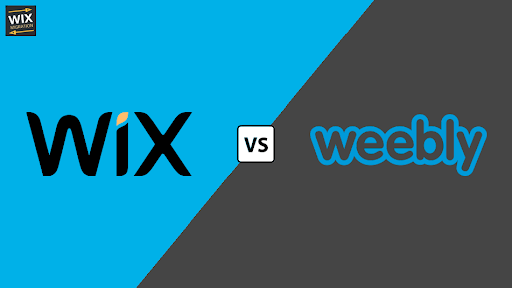
Top Picks for Website Builders
When it comes to website builders, Wix and Weebly are often at the top of the list. They both offer user-friendly interfaces, drag-and-drop functionality, and a wide range of features. However, there are some key differences that set them apart.
Why Wix Stands Out Among Website Builders
Wix is known for its extensive collection of stylish templates and its powerful editor. Whether you're a beginner or an experienced web designer, Wix offers a range of options to help you create a visually appealing website. With its intuitive drag-and-drop interface, you can easily customize your site without any coding knowledge.
But what really sets Wix apart is its commitment to SEO optimization. Wix provides users with a suite of tools and features that help improve their website's search engine rankings. From customizable meta tags to automatic sitemap generation, Wix ensures that your website is easily discoverable by search engines, driving more organic traffic to your site.
Additionally, Wix offers robust e-commerce capabilities that allow you to create an online store with ease. With features like inventory management, secure payment processing, and customizable product pages, Wix empowers businesses to sell products and services online seamlessly. Whether you're a small boutique or a large-scale enterprise, Wix has the tools to support your e-commerce needs.
Weebly's Unique Features for Building Websites
Weebly, on the other hand, is known for its simplicity and ease of use. Its clean and intuitive interface makes it a great option for beginners who want to quickly and easily build a website. Weebly also offers a range of templates to choose from, allowing you to create a visually appealing site with minimal effort.
But what truly sets Weebly apart is its commitment to mobile optimization. With the increasing number of users accessing websites through their smartphones and tablets, it's crucial to have a website that looks and functions flawlessly on mobile devices. Weebly understands this need and provides responsive templates that automatically adapt to different screen sizes, ensuring a seamless user experience across all devices.
In addition to its user-friendly interface and mobile optimization, Weebly offers powerful e-commerce tools that make it easy to set up and manage an online store. With features like inventory management, payment processing, and order tracking, Weebly is an excellent choice for businesses that want to sell products or services online. Furthermore, Weebly integrates with popular payment gateways, making it convenient for customers to complete their purchases securely.
So, whether you're looking for a website builder with extensive design options and advanced features, or one that prioritizes simplicity and mobile optimization, both Wix and Weebly have something unique to offer. Take the time to explore their features and templates, and choose the one that best aligns with your website goals and requirements.
Head-to-Head: Wix vs Weebly
Now that we've explored the key features of Wix and Weebly, let's take a closer look at how they compare in terms of functionality and ease of use.
A Detailed Comparison of Wix and Weebly Features
Both Wix and Weebly offer a wide range of features to help you create a professional website. However, there are some differences in terms of functionality and ease of use.
- Templates: Wix offers a larger selection of templates compared to Weebly, giving you more options to choose from. However, Weebly's templates are known for their simplicity and clean design.
- Drag-and-Drop Editor: Both Wix and Weebly offer a drag-and-drop editor, allowing you to easily customize your website. However, some users find Wix's editor to be more powerful and flexible.
- E-Commerce: Weebly has a dedicated e-commerce platform, making it easier to set up and manage an online store. While Wix also offers e-commerce capabilities, some users find Weebly's features to be more robust.
- SEO Optimization: Wix provides a range of SEO tools to help improve your website's visibility on search engines. Weebly also offers basic SEO features, but some users find Wix's tools to be more comprehensive.
Ultimately, the choice between Wix and Weebly depends on your specific needs and preferences. Both platforms offer powerful features and a user-friendly interface, so it's important to consider your individual requirements before making a decision.
When it comes to templates, Wix truly shines with its vast selection. From sleek and modern designs to vibrant and creative layouts, Wix offers something for every type of website. Whether you're a photographer looking to showcase your portfolio or a small business owner in need of an elegant online storefront, Wix has a template that will suit your needs. On the other hand, Weebly takes a different approach with its templates, focusing on simplicity and clean design. While the selection may be smaller, each template is carefully crafted to ensure a seamless user experience.
In terms of the drag-and-drop editor, both Wix and Weebly provide intuitive interfaces that allow you to effortlessly customize your website. However, Wix's editor is often praised for its power and flexibility. With Wix, you have the freedom to move elements anywhere on your page, giving you complete control over the layout. Weebly's editor, while still user-friendly, may not offer the same level of customization options as Wix. It's important to consider how much control you want over the design of your website when choosing between the two.
Getting Started: Setting Up Your Website
Now that we've looked at the features of Wix and Weebly, let's dive into the process of setting up your website. Both platforms make it easy to get started, but they have slightly different approaches.
Setting up your website is an exciting journey that marks the beginning of your online presence. It's where your ideas and creativity come to life, shaping the digital representation of your brand or personal identity. The process of building a website involves not just selecting templates and features but also reflecting on your goals and target audience to create a meaningful and engaging online experience.
The Easiest Way to Set Up Your Website: Wix vs Weebly
Wix offers a step-by-step wizard that guides you through the process of building your website. It starts by asking you a series of questions to determine your needs and preferences. Based on your answers, it recommends templates and features that are best suited for your website.
On the other hand, Weebly takes a more straightforward approach. Once you sign up, you can immediately start customizing your website using its intuitive editor. Weebly also offers a wide range of templates to choose from, making it easy to find a design that fits your style.
Regardless of the platform you choose, setting up your website is a crucial step that requires attention to detail and a clear vision of what you want to achieve. From selecting color schemes to organizing content, every decision plays a part in shaping the overall look and feel of your website. Remember, your website is more than just a collection of web pages – it's a digital extension of your brand or identity, and it should reflect your values and purpose effectively.
Unpacking Pricing and Value in Website Builders
Pricing is an important factor to consider when choosing a website builder. Let's compare the pricing plans of Wix and Weebly to determine which one offers the best value for money.
Comparing Wix and Weebly Pricing Plans
Wix offers a range of pricing plans to cater to different needs, including a free plan with limited features. Its premium plans start at $13 per month and go up to $39 per month for e-commerce sites. Wix also offers discounts if you pay annually.
Weebly, on the other hand, offers more affordable pricing plans. Its premium plans start at $6 per month and go up to $26 per month for e-commerce sites. Weebly also offers a free plan, but it comes with Weebly branding.
Which Website Builder Offers the Best Value for Money?
When it comes to value for money, both Wix and Weebly offer competitive pricing plans. Wix's plans may be slightly more expensive, but they come with a wider range of features, including e-commerce capabilities. Weebly, on the other hand, offers more affordable pricing options, making it a great choice for budget-conscious users.
Ultimately, the best value for money will depend on your specific needs and budget. It's important to carefully consider the features and pricing of each platform to make an informed decision.
Exploring the Editors of Wix and Weebly
The editor is where you'll spend most of your time when building your website, so it's important to choose a platform with an editor that suits your needs. Let's compare the editors of Wix and Weebly to help you make an informed decision.
Wix vs Weebly: Battle of the Editors
Wix's editor is known for its power and flexibility. It allows you to customize every aspect of your website, from fonts and colors to layout and design. With its intuitive drag-and-drop interface, you can easily add elements like text boxes, images, and videos to your site.
Weebly's editor, on the other hand, offers a more simplified and streamlined experience. Its clean interface makes it easy to navigate and make changes to your website. While it may not have as many customization options as Wix, it provides all the essential tools you need to create a professional-looking site.
Templates: The Building Blocks of Your Website
The right template can set the tone for your website and create a lasting impression on your visitors. Let's compare the templates offered by Wix and Weebly to help you find the one that fits your style.
Wix vs Weebly Templates: Which One Fits Your Style?
Wix offers a vast collection of templates in various categories, including business, portfolio, and e-commerce. Its templates are known for their stunning designs and visual appeal. Whether you're looking for a sleek and modern template or a vibrant and colorful one, Wix has something for everyone.
Weebly, on the other hand, offers a smaller but carefully curated selection of templates. They are known for their simplicity and clean design. If you prefer a minimalist look or a template that allows your content to take center stage, Weebly's templates are a great option.
Both Wix and Weebly allow you to customize their templates to match your brand and style. Whether you choose Wix or Weebly, you can be sure that your website will have a professional and polished look.
Selling Online: Wix vs Weebly
If you're looking to sell products or services online, it's important to choose a website builder that offers robust e-commerce features. Let's compare the e-commerce capabilities of Wix and Weebly to help you make an informed decision.
The Best Platform for Selling: Wix or Weebly?
Both Wix and Weebly offer powerful e-commerce tools to help you set up and manage your online store. Wix's e-commerce platform comes with features like inventory management, shipping options, and secure payment processing. It also offers a range of customizable templates specifically designed for online stores.
Weebly's e-commerce platform is equally impressive. It provides features like inventory tracking, coupon codes, and integrated payment gateways. It also offers a seamless integration with its website builder, making it easy to create a cohesive and professional online store.
Ultimately, the choice between Wix and Weebly for selling online depends on your specific requirements and preferences. Both platforms offer robust e-commerce capabilities, so it's important to consider factors like pricing, ease of use, and the specific features you need for your online store.
Conclusion
Choosing the right website builder is essential for building a professional and visually appealing website. In this article, we compared two popular website builders, Wix and Weebly, and explored their features, pricing, and flexibility.
If you're looking for a website builder with extensive customization options and powerful features, Wix is an excellent choice. With its range of templates and intuitive editor, you can easily create a visually appealing website. It's also a great option for businesses that want to sell products or services online.
On the other hand, if you prefer simplicity and ease of use, Weebly is a great option. Its intuitive editor and clean templates make it easy to create a professional-looking website. It also offers robust e-commerce tools for those who want to sell online.
Ultimately, the decision between Wix and Weebly comes down to your individual needs and preferences. Consider factors like features, pricing, and ease of use to make an informed decision. Whichever platform you choose, you can be sure that you'll have a powerful and user-friendly website builder at your disposal.






