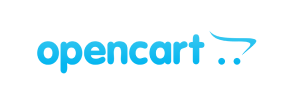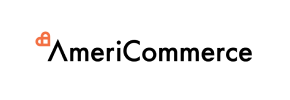What data can be
migrated from osCommerce to WIX
-
Products
-
Product Categories
-
Orders
Frequently Asked Questions
How do I perform a product export from osCommerce to WIX store?
Will my migrated osCommerce store data be deleted after the migration?
No, your migrated osCommerce e-store data isn't affected by the migration at all. Actually, the data (products, customers, orders, etc.) is just “copied”(exported) from osCommerce and “pasted” (imported) into your WIX store database.
So, the data transfer process is totally safe for the e-shop that is migrated and there is no risk of losing any of the info. We guarantee 100% uptime and data security during the transfer with the help of Wix Migration database migration tool. In other words, you can keep selling while your Source Store data is being moved to the new platform.
Does Wix Migration migration process impact my osCommerce store performance?
Is it possible to run the Demo migration again?
- Go to to your Wix Migration account.
- Go to My Migrations List.
- Find the required migration where the demo is completed, and press the "Continue Migration" button.
- After, get back to the second step of the Migration Wizard "Demo Migration" and simply activate "Start Demo Migration" button. The Demo data migration will start over again.
How do I perform a database migration from osCommerce to WIX?
- Choose osCommerce and WIX platforms from the list.
- Specify the data you want to import to WIX and pick the supplementary migration options.
- Begin free Demo switch to see the service in action.
- Start the Full database export.
Will the migration impact my Source store sales process?
Can I migrate languages to WIX?
Is it possible to export customers to WIX?
What is the cost of transfer with Wix Migration data migration service?
- source platform type (the one you transfer from)
- target platform type (the one you import the data to)
- volume of items to transfer -namely, the count of products, customers, and orders.
How do I export orders from osCommerce platform to WIX?
Can I try Wix Migration for free?
Can I migrate attributes to WIX?
Automated migration
Just set up the migration and choose the entities to move – the service will do the rest.
Try It Free
Data Migration Service Package
Delegate the job to the highly-skilled migration experts and get the job done.
Choose Package
If you're looking to migrate your online store from OsCommerce to Wix, there are several steps you'll need to follow. This process can seem overwhelming, but with the right tools, it can be made much easier.
One tool that can make the migration process easier is Wix Migration. Wix Migration is a web-based migration tool that allows you to move your store from one platform to another. With Wix Migration, you can migrate your products, customers, orders, and other important data quickly and easily.
To get started with Wix Migration, the first step is to create an account. Once you have an account, you can set up your migration. The migration process itself is simple: you select the data you want to migrate, provide access to your OsCommerce and Wix stores, and then let Wix Migration do the rest.
One of the benefits of using Wix Migration for your OsCommerce to Wix migration is that it supports a wide range of data types. This includes product images, categories, reviews, and more. Wix Migration also allows you to map your products and categories, ensuring that your new store is set up the way you want it.
Another benefit of using Wix Migration is that it can handle large-scale migrations. Whether you have a few hundred products or tens of thousands, Wix Migration can migrate your data quickly and easily. This means you can move your store to Wix without having to spend weeks or months manually transferring data.
In addition to the migration itself, Wix Migration also provides a range of additional services. These include a migration preview tool, which allows you to see how your store will look on Wix before you make the switch. Wix Migration also provides 24/7 support, ensuring that you can get help when you need it.
The first step in the process is to create an account with Wix Migration and select osCommerce as your current platform and Wix as your target platform. You'll then need to provide your store's URL, login credentials, and API key, which can be found in your osCommerce admin panel.
Once you've entered this information, you can choose what data you want to migrate. This includes your products, customers, orders, and more. You can also select additional options like SEO URLs and product variants. After you've made your selections, you can preview the migration to make sure everything looks correct.
Once you're happy with the preview, you can start the migration. Wix Migration will then transfer all your data to Wix. The process can take anywhere from a few minutes to a few hours, depending on how much data you have.
After the migration is complete, you'll need to check your Wix store to make sure everything has been transferred correctly. You may need to make some adjustments to your store's design or settings to ensure everything looks and functions as it should.
Overall, migrating your store from OsCommerce to Wix can be a complex process. However, with the help of Wix Migration, it can be made much easier. By allowing you to quickly and easily migrate your data, Wix Migration can help you move your store to Wix with minimal disruption to your business.
Just set up the migration and choose the entities to move – the service will do the rest.
Try It FreeDelegate the job to the highly-skilled migration experts and get the job done.
Choose Package