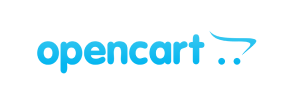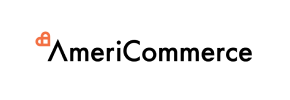Automated migration
Just set up the migration and choose the entities to move – the service will do the rest.
Try It Free
Data Migration Service Package
Delegate the job to the highly-skilled migration experts and get the job done.
Choose Package

Benefits for Store Owners

Benefits for Ecommerce Agencies
What data can be
migrated from WooCommerce to Shopify
-
Products
-
Product Categories
-
Manufacturers
-
Customers
-
Orders
-
Coupons
-
Reviews
-
Blogs
-
Blog Posts
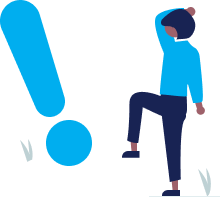
The design and store functionality transfer is impossible due to WooCommerce to Shopify limitations. However, you can recreate it with the help of a 3rd-party developer.
User-friendly database import at your fingertips
from$29
Manage the WooCommerce to Shopify migration with Cart2Cart and enjoy your online shop on a new platform

Handy tool for transferring the data across 85+ shopping carts
Starting
from2 migr./ account
Get the chance to complete more projects with Cart2Cart at a reduced rate

Full range data migration - in one package
from$299
Our pros will export the data from your WooCommerce to Shopify - just share your migration vision with us and get it carried out for you.

Estimate your Migration Cost
You can check up the approximate cost of WooCommerce to Shopify migration via the Migration Estimator below. Thanks to the Cart2Cart flexible pricing policy, you're paying just for the data that will be moved, the chosen additional options. and not a cent more.
Frequently Asked Questions
What is the actual price for WooCommerce to Shopify migration?
How to export product data from WooCommerce to Shopify?
Does Cart support reviews migration from WooCommerce to Shopify?
How to Migrate to Shopify via the WooCommerce to Shopify Migration App?
Which data entities exactly does Cart2Cart support for WooCommerce to Shopify migration?
Is it possible to migrate customers' accounts from WooCommerce platform to Shopify?
Will migration to Shopify affect my existing WooCommerce store?
Can customers' credit card data be moved from WooCommerce to Shopify?
Does Cart2Cart migrate images from WooCommerce to Shopify?
How to move customers from WooCommerce to Shopify?
Can I migrate my WooCommerce store categories and subcategories to Shopify?
How to transfer a WooCommerce store to Shopify?
If you want to automatically import WooCommerce to Shopify, follow the instructions below from the Cart2Cart Migration Wizard:
- Set up your Source and Target carts.
- Select the data you want to transfer to Shopify and pick the additional options to refine your migration.
- Map your WooCommerce languages/currencies/order statuses to the corresponding ones on Shopify.
- Run free Demo migration.
- Launch Full database migration.
Just set up the migration and choose the entities to move – the service will do the rest.
Try It FreeDelegate the job to the highly-skilled migration experts and get the job done.
Choose PackageRelated migration categories
WooCommerce to Ubercart
WooCommerce to xt:Commerce
WooCommerce to Spark Pay
WooCommerce to Zen Cart
WooCommerce to Magento (Adobe Commerce)
WooCommerce to Squirrelcart