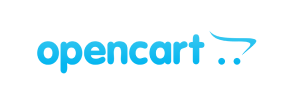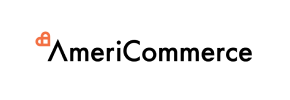What data can be
migrated from PrestaShop to WIX
-
Products
-
Product Categories
-
Orders
-
Coupons
Frequently Asked Questions
Will Wix Migration import products from PrestaShop to WIX?
Will my PrestaShop store data be affected by the migration?
No, your migrated PrestaShop store info isn't impacted by the transfer at all. Actually, the data (products, customers, order history, etc.) is just “copied”(exported) from PrestaShop and “pasted” (imported) into your new store database.
So, the data migration process is totally secure for the eCommerce website that is moved and there is zero risk of losing any of the info. We guarantee 100% uptime and data security during the transfer via Wix Migration database migration tool. In other words, you can keep selling while your Source Store data is being moved to the new shopping cart.
Does the migration process interfere with my PrestaShop store functionality?
Is it possible to run the Demo migration again?
- Log in to your Wix Migration account.
- Navigate to My Migrations List.
- Find the required migration where the demo is finished, and press the "Continue Migration" button.
- Once done, go back to the second step of the Migration Wizard "Demo Migration" and just press "Start Demo Migration" button. The Demo database transfer will start over again.
How do I perform a database migration from PrestaShop to WIX?
- Select PrestaShop and WIX carts from the list.
- Specify the data you want to import to WIX and pick the extra migration options.
- Begin free Demo switch to see the service in action.
- Launch the Full database import.
Will the migration impact my Source store sales process?
Is multiple language transfer to WIX possible?
Is it possible to export customers to WIX?
How much do you charge for the migration service?
- source platform type (the one you transfer from)
- target platform type (the one you migrate to)
- volume of types to transfer -namely, the count of products, customers, and orders.
Can I migrate PrestaShop orders to WIX?
Can I see how the service works without paying for it?
Can I migrate attributes to WIX?
Automated migration
Just set up the migration and choose the entities to move – the service will do the rest.
Try It Free
Data Migration Service Package
Delegate the job to the highly-skilled migration experts and get the job done.
Choose Package
If you're running an online store on PrestaShop and are considering moving to Wix, you may be wondering how to transfer your data and ensure a smooth transition. Fortunately, there's a solution: Wix Migration, a powerful migration tool that makes it easy to move your store from PrestaShop to Wix.
With Wix Migration, you can transfer all of your product data, customer information, orders, and other important data in just a few clicks. This eliminates the need to manually transfer your data, which can be time-consuming and error-prone.
One of the great things about Wix Migration is that it handles the entire migration process for you, so you don't need to have any technical expertise. The tool takes care of everything, including mapping your data fields to the corresponding fields in Wix, transferring your data securely, and verifying that everything has been transferred correctly.
Additionally, Wix Migration supports a wide range of customization options, so you can tailor the migration to meet your specific needs. You can choose which data to transfer, select the currency and language for your new store, and even preserve your SEO rankings.
In this article, we'll provide you with a comprehensive guide on how to migrate from PrestaShop to Wix using Wix Migration.
Step 1: Sign Up for Wix Migration
The first step to migrating your PrestaShop store to Wix is to sign up for Wix Migration. You can create a free account on their website, which only takes a few minutes. Once you've signed up, you can access the dashboard, where you'll find a list of supported platforms, including PrestaShop and Wix.
Step 2: Choose Your Migration Options
The next step is to select the migration options you want to use. Wix Migration offers a range of migration options to suit your specific needs. For example, you can choose to migrate products, orders, customers, and categories, among other options. You can also select additional options such as SEO URLs migration and product variants migration.
Step 3: Connect Your PrestaShop Store
After selecting your migration options, you'll need to connect your PrestaShop store to Wix Migration. You can do this by installing a connection bridge on your PrestaShop store. The connection bridge establishes a secure connection between your store and Wix Migration, allowing you to migrate your store data quickly and safely.
Step 4: Connect Your Wix Store
Once you've connected your PrestaShop store to Wix Migration, the next step is to connect your Wix store. To do this, you'll need to provide Wix Migration with your Wix store's URL and API key. This will allow Wix Migration to establish a connection with your Wix store and migrate your PrestaShop store data seamlessly.
Step 5: Preview Your Data
Before starting the migration process, Wix Migration allows you to preview your data. This is an essential step as it allows you to ensure that all your data has been correctly migrated. You can preview your data by using the preview feature, which allows you to see how your store data will appear on your Wix store after the migration.
Step 6: Start Your Migration
After previewing your data, the final step is to start your migration. Wix Migration will begin the migration process, which may take a few hours or days depending on the size of your store. Once the migration is complete, you'll receive a notification from Wix Migration, and your Wix store will be ready to go.
Once the migration is complete, you can start customizing your new Wix store and enjoying the benefits of its powerful website builder, which allows you to create a stunning and highly functional online store with ease.
In conclusion, if you're looking to migrate your online store from PrestaShop to Wix, Wix Migration is an excellent option to consider. With its powerful migration capabilities and customizable options, you can ensure a smooth and hassle-free transition to your new platform. So why wait? Start your migration with Wix Migration today and take your online store to the next level!
Just set up the migration and choose the entities to move – the service will do the rest.
Try It FreeDelegate the job to the highly-skilled migration experts and get the job done.
Choose Package