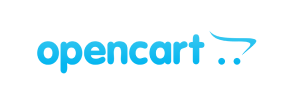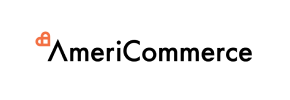What data can be
migrated from OpenCart to WIX
-
Products
-
Product Categories
-
Orders
-
Coupons
Frequently Asked Questions
How to export OpenCart products to WIX?
Will my OpenCart store data be affected by the migration?
No, your migrated OpenCart store database isn't influenced by the replatforming at all. Actually, the data (products, customers, orders, etc.) is only “copied”(exported) from OpenCart and “pasted” (imported) into your new store database.
So, the data transfer process is totally safe for the eCommerce website that is moved and there is zero risk of losing any of the info. We guarantee 100% uptime and data security during the transfer with Wix Migration database migration tool. In other words, you can keep selling while your Source Store data is being transferred to the new shopping cart.
Does the migration process interfere with my OpenCart store functionality?
Is it possible to run the Demo migration again?
- Go to to your Wix Migration account.
- Go to My Migrations List.
- Find the needed migration where the demo is finished, and activate the "Continue Migration" button.
- When ready, go back to the second step of the Migration Wizard "Demo Migration" and just click "Start Demo Migration" button. The Demo store data transfer will start over again.
How to transfer the database from OpenCart to WIX?
- Select OpenCart and WIX platforms from the list.
- Select the data you want to import to WIX and pick the supplementary migration options.
- Begin free Demo transfer to see the service in action.
- Commence the Full database import.
Can the migration negatively influence my running store?
Is multiple language transfer to WIX possible?
Is it possible to export customers to WIX?
What is the cost of transfer with Wix Migration data migration service?
- source platform type (the one you migrate from)
- target platform type (the one you transfer to)
- number of items to import -namely, the count of products, customers, and orders.
Can I migrate OpenCart orders to WIX?
Is it possible to try the Wix Migration migration tool for free?
Can I migrate attributes to WIX?
Automated migration
Just set up the migration and choose the entities to move – the service will do the rest.
Try It Free
Data Migration Service Package
Delegate the job to the highly-skilled migration experts and get the job done.
Choose Package
Considering migrating to Wix if you're running an online store with OpenCart? You're not alone. Among the most popular website builders, Wix offers plenty of features and flexibility to help you create a professional-looking e-commerce site quickly and easily. It can be challenging to migrate from one platform to another, especially when you have data, products, or customers to move.
Wix provides an intuitive drag-and-drop interface as well as a range of features, including eCommerce integration. Thankfully, Wix Migration makes it easy to migrate from OpenCart to Wix. Here's everything you need to know about the process.
Why Migrate from OpenCart to Wix?
Migrating your online store might be beneficial for several reasons. In the first place, Wix offers a greater level of design flexibility and customization. No coding knowledge is required to create a fully customized website with Wix. You can also add and manage content easily on Wix's website with its drag-and-drop editor.
Wix provides eCommerce capabilities, which is another reason to migrate to the platform. The eCommerce features offered by Wix include product pages, shopping carts, and payment processing. Your online store can be created with Wix using a conversion-optimized platform.
Lastly, Wix is known for its strong security features. With Wix, you can ensure that your customers' data is protected with secure checkout and SSL encryption.
That's where Wix Migration comes in. This powerful automated migration tool can make your transition a breeze. With Wix Migration, you can migrate all your products, categories, customers, orders, and other data quickly and securely, without the need for any technical expertise. Plus, Wix Migration offers 24/7 support to help you every step of the way.
How to Migrate with Wix Migration
Migrating with Wix Migration is a straightforward process. Here's a step-by-step guide:
Step 1: Sign up for a Wix Migration account
The first step is to create an account with Wix Migration. You can sign up using your email or Facebook account.
Step 2: Set up your Source Cart
In this case, your source cart is OpenCart. You'll need to provide Wix Migration with your OpenCart store's URL, admin username, and password.
Step 3: Set up your Target Cart
Your target cart is Wix. You'll need to provide Wix Migration with your Wix website's URL and API key. You can find your Wix API key in your website's settings.
Step 4: Choose the Data You Want to Migrate
With Wix Migration, you can choose which data you want to migrate. This includes products, categories, customers, orders, and more. You can also map your source data to your target data to ensure a seamless transition.
Step 5: Run a Free Demo Migration
Before migrating your data, Wix Migration allows you to run a free demo migration. This will show you how your data will look on your new Wix website. If you're happy with the results, you can proceed with the full migration.
Step 6: Perform the Full Migration
Once you've completed the demo migration, you can proceed with the full migration. This will transfer all your data. The migration process may take some time, depending on the amount of data you're migrating.
Step 7: Check and Optimize Your New Website
Once the migration is complete, you should check your new Wix website to ensure that everything is working as expected. You may also want to optimize your website for SEO and conversions to ensure that you're getting the most out of your new platform.
Wix Migration ensures that your data is transferred seamlessly, including product images, SKUs, descriptions, and more. Plus, it preserves your SEO rankings and redirects your old URLs to the new ones to avoid any negative impact on your search engine visibility.
Conclusion
Overall, if you're considering migrating your online store from OpenCart to Wix, Wix Migration is an excellent choice. Its automated migration process ensures a smooth and hassle-free transition, saving you time and effort. Plus, it offers affordable pricing plans with no hidden fees, so you can budget accordingly.
Just set up the migration and choose the entities to move – the service will do the rest.
Try It FreeDelegate the job to the highly-skilled migration experts and get the job done.
Choose Package