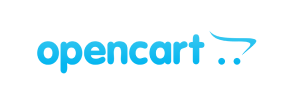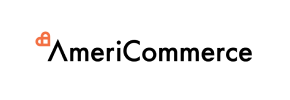What data can be
migrated from WooCommerce to WIX
-
Products
-
Product Categories
-
Orders
-
Coupons
- Name , SKU , Full Description , Status .
- Price .
- Product Image , Additional Images .
- Quantity .
- Weight .
- Options (Name, Price) .
- Product Variants (SKU, Weight, Quantity) .
Frequently Asked Questions
Will Wix Migration import products from WooCommerce to WIX?
Do I risk losing data from my existing WooCommerce store after the migration?
No, your migrated WooCommerce store info isn't influenced by the replatforming at all. Actually, the data (products, customers, orders, etc.) is only “copied”(exported) from WooCommerce and “pasted” (imported) into your WIX store database.
So, the data transfer process is totally secure for the eCommerce website that is transferred and there is no risk of losing any of the info. We guarantee 100% uptime and data security during the transfer with Wix Migration database migration tool. In other words, you can keep selling while your Source Store data is being migrated to the new eCommerce platform.
Does the migration process interfere with my WooCommerce store functionality?
Is it possible to restart Demo Migration?
- Go to to your Wix Migration account.
- Step to My Migrations List.
- Find the needed migration where the demo is performed, and activate the "Continue Migration" button.
- When ready, get back to the second step of the Migration Wizard "Demo Migration" and simply activate "Start Demo Migration" button. The Demo store data transfer will start over again.
Can I export the WooCommerce database to WIX?
- Choose WooCommerce and WIX carts from the list.
- Specify the data you want to import to WIX and pick the additional migration options.
- Start free Demo transfer to see the service in action.
- Commence the Full database migration.
Can the migration negatively influence my running store?
Is multiple language transfer to WIX possible?
How to migrate WooCommerce customers to WIX?
How much do you charge for the migration service?
- source platform type (the one you migrate from)
- target platform type (the one you move to)
- volume of entities to move -namely, the count of products, customers, and orders.
How to switch orders from WooCommerce to WIX??
Can I see how the service works without paying for it?
Is it possible to transfer attributes to WIX?
Automated migration
Just set up the migration and choose the entities to move – the service will do the rest.
Try It Free
Data Migration Service Package
Delegate the job to the highly-skilled migration experts and get the job done.
Choose Package
If you're running an online store using WooCommerce, you may be considering a migration to Wix to take advantage of its user-friendly platform and range of features. Migrating your online store to Wix can help you improve your website's design, functionality, and accessibility, making it easier for customers to shop and make purchases.
Benefits of WooCommerce to Wix Migration
One of the key benefits of migrating is the ease of use. Wix offers a user-friendly interface that allows you to manage your online store quickly and easily, without the need for technical skills or knowledge. This makes it an ideal platform for businesses that want to focus on their core competencies without getting bogged down in technical details.
Another benefit of migrating is the flexibility and customization options available. Wix offers a range of templates and designs that businesses can choose from to create an online store that reflects their brand identity. Additionally, businesses can customize their online store's layout, functionality, and features to suit their specific needs and preferences.
Migrating from WooCommerce to Wix with Wix Migration
One of the most popular ways to migrate is using the Wix Migration migration tool. Wix Migration offers a range of benefits for businesses looking to make the switch, including:
- Automated migration: Wix Migration automates the migration process, ensuring that your online store data is transferred quickly and accurately.
- No technical skills required: Wix Migration is designed to be easy to use, even for businesses without technical skills or knowledge.
- No downtime: Wix Migration's migration process is designed to minimize downtime, ensuring that your online store is up and running as soon as possible.
- Free demo migration: Wix Migration offers a free demo migration so that businesses can see how the tool works before committing to a full migration.
Steps to Migrate with Wix Migration
If you're considering migrating with Wix Migration, here are the steps you'll need to follow:
- Set up a Wix Migration account: First, you'll need to sign up for a Wix Migration account. You can do this by visiting their website and following the instructions.
- Select WooCommerce as your Source Cart: Once you've set up your account, you'll need to select WooCommerce as your source cart. Wix Migration will ask you to provide your WooCommerce store's URL and login credentials to connect to your store.
- Select Wix as your Target Cart: After selecting WooCommerce as your source cart, you'll need to select Wix as your target cart. Wix Migration will ask you to provide your Wix account credentials and store URL.
- Customize Your Migration: Wix Migration allows you to customize your migration by selecting which data you want to migrate, such as products, customers, orders, and more. You can also map your product categories and order statuses.
- Start Your Migration: Once you've customized your migration, you can start the process by clicking the "Start Migration" button. Wix Migration will handle the rest, ensuring that your data is migrated smoothly and without any data loss.
Conclusion
Migrating from WooCommerce to Wix with Wix Migration can offer many benefits for businesses looking to improve their online store's design, functionality, and accessibility. By choosing your migration options, connecting your stores to Wix Migration, and running a free demo migration, you can ensure a smooth and successful migration. Whether you're a small business looking to improve your online store or a large enterprise looking to streamline your online store management, a migration with Wix Migration can help you achieve your goals.
Just set up the migration and choose the entities to move – the service will do the rest.
Try It FreeDelegate the job to the highly-skilled migration experts and get the job done.
Choose Package